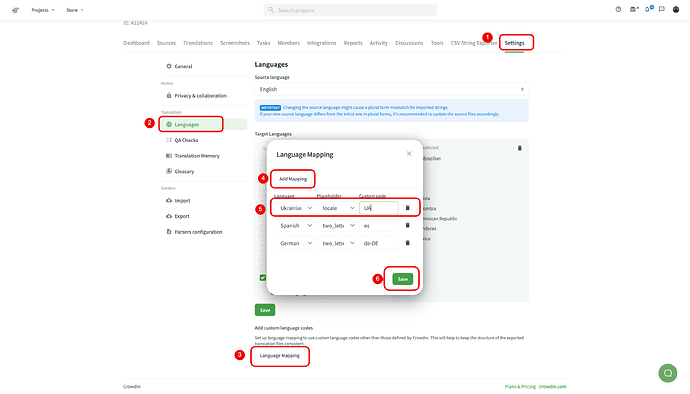Hello there, I am currently trying to make my crowdin project use both %locale% and %two_letter_code% and change the name of translations file when synced with github? Cause I want some of my files to be like %two_letter_code% and %locale% due to translation system on another platform
This is what I tried with the crowdin.yml file
'files':
[
{
'source': '/packages/bot/locales/en-US/*.json',
'translation': '/packages/bot/locales/%locale%/%original_file_name%',
'languages_mapping':
{
'locale':
{
'bg-BG': 'bg',
'cs-CZ': 'cs',
'da-DK': 'da',
'de-DE': 'de',
'el-GR': 'el',
'fi-FI': 'fi',
'fr-FR': 'fr',
'hi-IN': 'hi',
'hr-HR': 'hr',
'hu-HU': 'hu',
'id-ID': 'id',
'it-IT': 'it',
'ja-JP': 'ja',
'ko-KR': 'ko',
'lt-LT': 'lt',
'nl-NL': 'nl',
'no-NO': 'no',
'pl-PL': 'pl',
'ro-RO': 'ro',
'ru-RU': 'ru',
'th-TH': 'th',
'uk-UA': 'uk',
'vi-VI': 'vi',
},
},
},
]