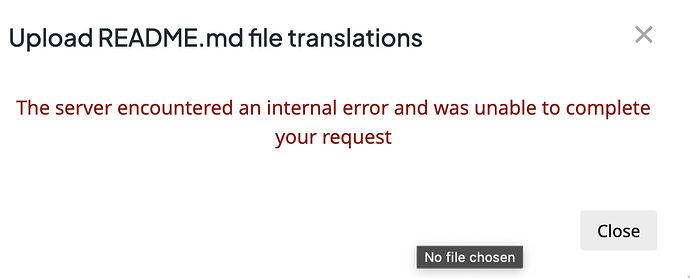I’ve uploaded many files but all the README.md files in different directories are not showed in the dashboard. So I tried to upload one by one manually, but with no luck. It shows the error in the screenshot.
Hi @infinityspectra , could you please kindly send us the project link and the file you tried to upload?
yeah, sure, thanks for your reply, we’re working on the same project
here is the link:
and one of the translated files:
you can try to link this translation with path /docs/develop/dapps/apis/README.md in the project, and if you can match all README.md from github to this project, it will be the best thing for us
Hi @sansx !
You need to add a new configuration to the branch for those translations using the path:
Source file: /docs/develop/dapps/apis/README.md
Translations: /docs/develop/dapps/apis/%two_letters_code%/%original_file_name%
As I can see from our side the translation file should be uploaded without any errors.
Ensure the file paths in your Crowdin project match those in your GitHub repository.
For matching all README.md files from GitHub to your Crowdin project, you can use the same method, making sure the file structure in Crowdin mirrors that of your GitHub repository.
Hey, thank you for the support, I think it’s because of the filename, we were trying to use Upload existing translations to upload files by using the same file but different names, that READMEME.md or README.mdx can successfully upload, BUT error show up when using name README.md, can you resolve this, that we can continue to upload README.md files
Hi @sansx!
Would you mind recording a video of you uploading the translation, showing the error and send it to the support@crowdin.com?
Sure, I just sent it by using my Gmail with the title The issue about upload README.md file, if you need any other info just let me know