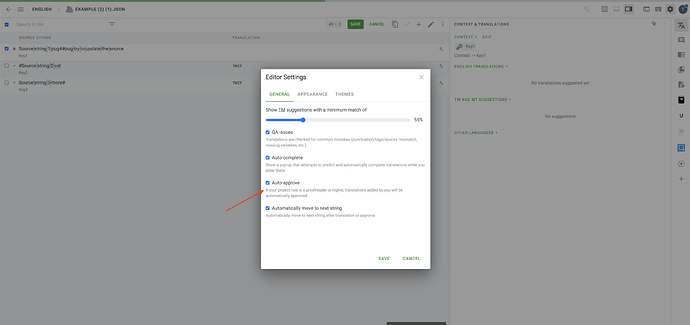Hi @jsgarro!
- The users can be added on the project level to each of them separately.
- You may check this directly under the Activity tab by selecting the needed user in the filter. Also, you may open the needed target language in the Editor and use the Advanced filter to check the user’s translations.
- You just need to add the correct translation and approve it. The last approval has higher priority.
- While adding the translation you should clcik on the save button. If you want to approve it → click on the checkmark. If you want the added translation to auto-approve please enable this option in the Editor settings:
- Sorry but there is no such an option. You may try to create a term for this word and the translation will be highlighted if you hover the mouse on it
Glossary | Crowdin Docs - For this purpose you may create a task and split the words among the users:
Project Tasks | Crowdin Docs
Thanks,