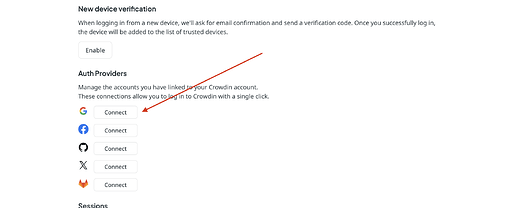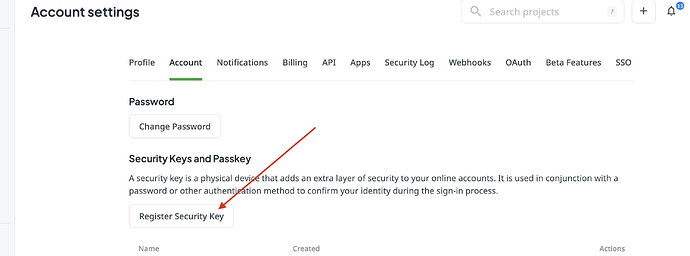Some time ago I have set up a security key. Unfortunatly i’m no longer able to access it. If i now want to authorize any action in my account, i only get the option to use a security key for authentication. Is there any other way of authentication, like with the Google account i use to log in?
Hi!
Sure, it is possible to link your Crowdin account to Gmail and log in to Crowdin with a single click in Account settings > Account tab > scroll down to the Auth Providers
Please refer to the screenshot below:
I’m already connected with my Google account. Unfortunatly, if I want to execute any other action (like enable new device verification, 2FA, etc.) I get redirected to a page where i need to authorize this action and only have a button “Use security key”, which i don’t have. So i can log in to my crowdin account, but cannot do anything else.
Hi!
Unfortunately, we do not have access to disable the “Security key” for you. You would need to create a new account? Or please try to Register Security Key:
Seems like i need to create a new account. As an improvement, i suggest to implement some sort of fallback authentication (like recovery codes). Thank you very much for your help.
I have just found out that I can neither delete my account nor create a new one, as my e-mail address is still in use. So I seem to be completely hard-locked. Is there another thing i can do?
Hello @ottozumkeller!
We will contact you directly via email to get it sorted ![]() (to make it more secure)
(to make it more secure)