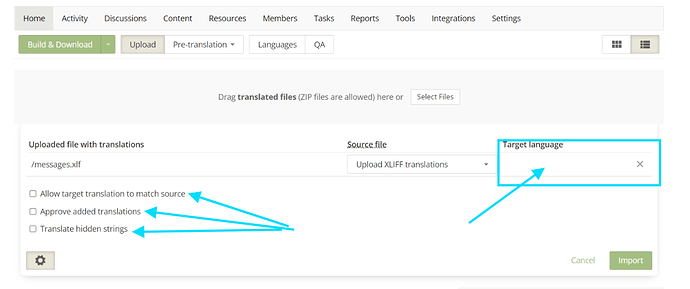Hi, I have some questions about uploading translations (see screenshot)
What exactly those options do? Also, why I can’t select any option if uploading Xliff file as translation? When I uploaded some Json files there was an option to choose language.
Hi, I’ll try to clarify a little 
-
Allow target translation to match source → for example, if you have a string Hello (let’s say source text is in English) and translation Hello (and let’s say translation language is German), you can upload it with the help of the mentioned option (without turning it on it would be skipped).
-
Approved added translations → translations would be added + approved (Proofread progress will be equal to translation). A nice option, still, in Xliff there’s a state of the string translation, like “translated” or “approved” so it’s useful when you mixed up states or just highly trust your translator.
-
Translate hidden stings → in case Xliff contains translation to some stings that are hidden in your project, they would be uploaded.
Also, there’s no target language selector because in Xliff file (if it’s a translation) target + source languages are already specified in the header of the file, so system automatically recognizes their code.