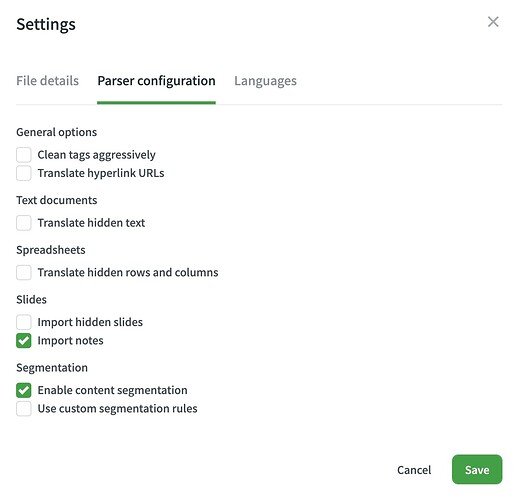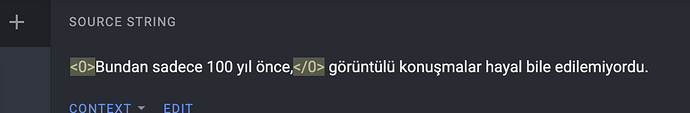I uploaded MS Word file into Crowdin, in editor it shows enormous amount of tags. I search for a solution here in Crowdin community, found few topic, and I used the suggestion from them, I enabled hide html tags in editor Settings but it solves the issue only patrially. A lot of tags still exists. Its not friendly for translators. How can I solve this?
This is a “special feature” of this file format, we can’t totally remove those tags from Word files.
Still, we added a new feature recently, Clean tags aggressively, which should remove most of them from the Editor. It’s in the files → file settings → parser configuration. Would be needed to re-import the file once it’s changed.
Hi @egmnshnky the option clears most of the tags but still some might be left. You may try clicking on Clear All Formatting when opening the document on your machine
1 Like