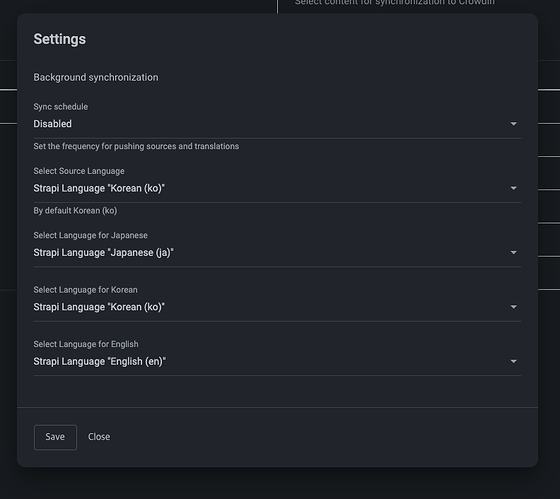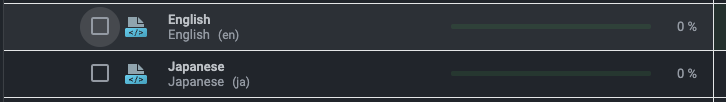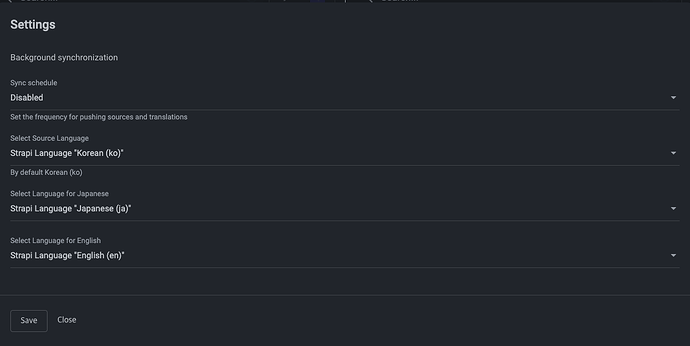Is there a chance you can share a screenshot with us?
Dear Minsu, so on the screenshot it’s vivible that you have chosen the same language code for the source language (Korean) and target language (Korean) - ko. It’s inevitable to set
different codes for source and target languages
Why can’t I do that
What should I do if I want to manage it in the same language?
Same language codes will cause errors as our developers informed
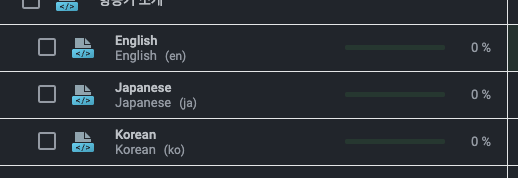
I have confirmed that it is successful without errors when I sync.
How do I solve the 0% if I sync with Crowdin even if I input all the data from straapi?
Dear Minsu, it may be just that the Preview isn’t exact, you may try to use incognito mode. As well, if you sync translations to Strapi, do you receive them there?
As well, please make sure you change codes so they are different from the source
I can’t receive it even in straapi.
Do I have to do different code and source? Does that mean I have to do different names?
Dear Minsu, yes, you need to have different language codes for the source language and target languages
Why should I use a different language code
Use Korean as the source language
Also, I would like to manage Korean as well.
Hi @minsu.kim
Our developers made an investigation of your case and informed that you are receiving the error {“message”:“Request failed with status code 400”,“code”:500} because of the same language code of the source and target languages that results in a conflict. To avoid this behavior it is required to have different language codes for the source and target languages.
Thanks
@Olena
What should I do if I want to manage the source language on Crowdin?
Also, I set the source language and target language differently as below
The keys on straapi are good at crossing, but value doesn’t come over
What should I do in this case?
Hi @minsu.kim
-
I just double-checked and unfortunately currently it is not possible to configure both source and target languages using the Strapi integration.
-
Do you mean that translations are not syncing back from Crowdin to Strapi? I just noticed from your screenshot that there are no translations to sync back yet. Please feel free to correct me if I misunderstood you,
No.
I already have data in strapi and I successfully imported it to Crowdin through sync, but none of the values come over and remain at 0%
If you have translations to your source files in Strapi you should upload them separately to Crowdin using the ‘Upload translations’ button in the integration settings. By default, during the sync, only the source files are synced.
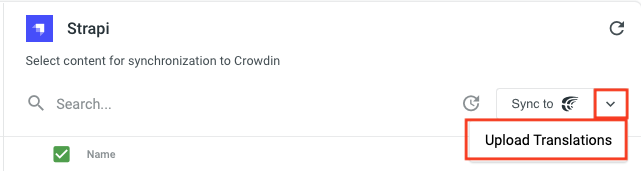
Can you please let me know if you already tried this option?
@Olena
Translate upload has been executed.
Only english has been moved by about 4%.
Is there a limit according to the key-value?
The content from the Strapi integration is uploaded to Crowdin in XML file format which i not considered to be key-value files. For files that do not have a defined structure, translation upload is handled by an experimental machine learning technology which is why there might be mismatches in uploaded translations
Dear @Olena
Strapi integration automatically syncs to Crowdin without any specific settings.
How can I solve the problem that I entered all the data correctly for each language in Strappi, but it doesn’t work with Crowdin?
Hello Minsu,
Some integrations (Strapi is one of them) use a file conversion process for work, which means that the file is converted once it’s uploaded into Crowdin, and is converted back once it’s exported from Crowdin into Strapi. Exactly for this integration XML format is used to keep it stable and issue-free.
From my database I can see these logs:
Request cannot be processed: file name can’t contain any of the following characters: \ / : * ? " < > |
Would you have a chance to double-check from your end? Perhaps it’ll be possible to rename one of the files (exclude those characters) and re-import translations into Crowdin?