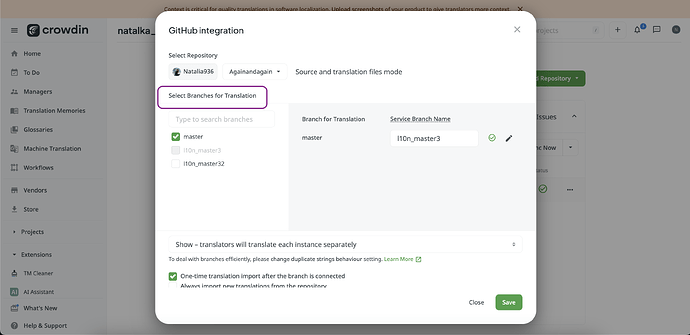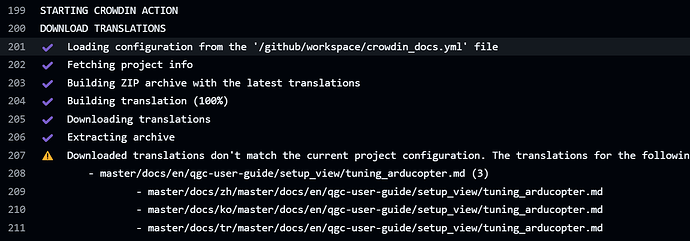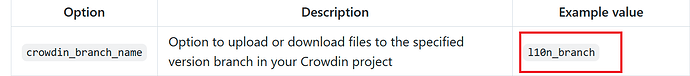I have an open source application with documentation (md files) and app files (.ts files) to translate. The source and translations are all in the same repo and branch. I need to translate all the files but the set of languages for the docs needs to be much smaller than the set of translations for the application.
The solution I have tried is to have two Crowdin projects pointing to the same repo and branch, but one added a filter to translate the docs and supports only a few languages, and the other points to the .ts files and has many more translations.
Unfortunately when I change one project to have the correct filters, it writes the configuration to crowdin.yaml in the master branch. This then gets imported into the other project by default so both have the same filters.
What is the best way to solve this?
- Is there a way to add a subset of languages to export in a filter? i.e. could I have both translation in one integration, but only a subset of those allowed being exported?
- Is there a way to specify multiple crowdin.yml files in the same repo branch? (my preferred)
Hi @hamishwillee , have you chosen different branches for the content to be synced to in the integration settings in Crowdin?
Thanks @Natalia. Assuming you mean the “Service branch name”, yes I have.
The problem is that only one configuration file seems to be used on a source branch.
@hamishwillee the best option in your case is the - Crowdin GitHub Action.
You’ll need to create two separate configuration files and separate GitHub workflow steps with the Crowdin GH Action pointing to the appropriate configuration:
name: Crowdin Action
on:
push:
branches: [ main ]
jobs:
synchronize-with-crowdin:
runs-on: ubuntu-latest
steps:
- name: Checkout
uses: actions/checkout@v4
- name: Sync docs localization
uses: crowdin/github-action@v1
with:
upload_sources: true
upload_translations: false
download_translations: true
config: 'path/to/your/first_crowdin.yml'
env:
GITHUB_TOKEN: ${{ secrets.GH_TOKEN }}
CROWDIN_PROJECT_ID: ${{ secrets.CROWDIN_PROJECT_ID }}
CROWDIN_PERSONAL_TOKEN: ${{ secrets.CROWDIN_PERSONAL_TOKEN }}
- name: Sync app localization
uses: crowdin/github-action@v1
with:
upload_sources: true
upload_translations: false
download_translations: true
config: 'path/to/your/second_crowdin.yml'
env:
GITHUB_TOKEN: ${{ secrets.GH_TOKEN }}
CROWDIN_PROJECT_ID: ${{ secrets.CROWDIN_PROJECT_ID }}
CROWDIN_PERSONAL_TOKEN: ${{ secrets.CROWDIN_PERSONAL_TOKEN }}
Alternatively, you can create two WF steps with the No-crowdin.yml configuration.
The example above will create two separate PRs in your repo. You can disable the PR creation (create_pull_request: false) and then do it in a separate step, for example, by using the Create Pull Request Action.
1 Like
@andrii-bodnar Thanks for this response. It’s taken a year, but I’ve now tried a modified version of this just to test translation download.
Almost works. The sources are found, zipped, downloaded, but don’t match their translations so nothing gets exported.
Thing is, this works for the github integration (if I enable it) so I’m suspicious that ** matches differently somehow in workflows?
The source docs and translations are in folders [project_root]/docs/ - where /en/ is the source. I put crowdin_docs.yml file in the root and reference it from the workflow.
...
"base_path": "."
"preserve_hierarchy": true
"files": [
{
"source": "docs/en/**/*.md",
"translation": "docs/%two_letters_code%/**/%original_file_name%"
}
]
Taking just one source/translation as an example, it looks like:
master/docs/en/ qgc-user-guide/setup_view /tuning_arducopter.md (3)
master/docs/zh/ master/docs/en/qgc-user-guide/setup_view /tuning_arducopter.md
So its like the match is the whole path from root **. Sorry to hassle you, but am I doing something silly here?
Relevant links
Hi @hamishwillee, thank you so much for the details!
I think your Crowdin Action configuration is missing the following option:
crowdin_branch_name: master
This option should be specified if you use branching in the Crowdin project. As I can see from the details provided, you have the master branch.
References:
Hi @andrii-bodnar
That worked as advertised :-).
FYI, I think I misunderstood the crowding_branch_name because of the example:
That example name looks like my PR download branch, not the branch in github where I have my sources (master). I might be missing something.
Thank you very much for your help and patience!
Hi @hamishwillee,
You’re right, that example was indeed confusing. I just updated it. Thanks for pointing this out!
1 Like