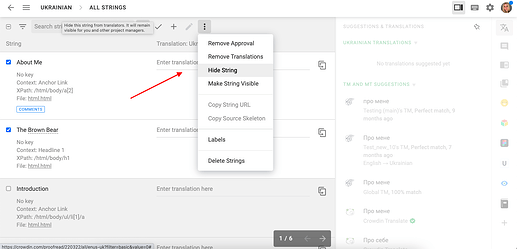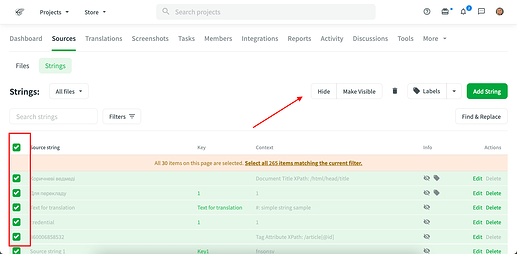For now, we add a glossary setting in Crowdin, it will show the meaning of words in the editor, but even if I set glossary terms as untranslatable, the Machine Translation suggestions will still translate them, how can I avoid it
Hi @sansx,
Marking the term as ‘‘untranslatable’’ is useful when the translators are translating the content. The translators will see a hint in the Editor that this term should not be translated and remain the same as the source language.
If you don’t want to translate these terms using the Translate Glosarry app you can hide these strings from translation. It can be done in two ways:
- From the Editor:
- From the Strings tab: