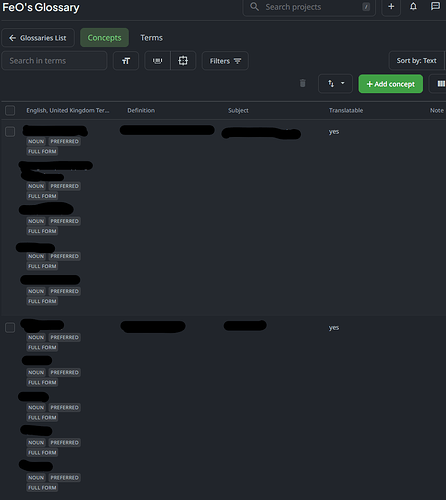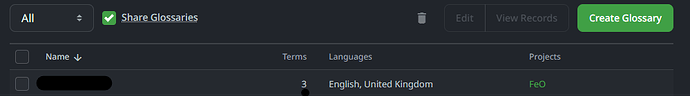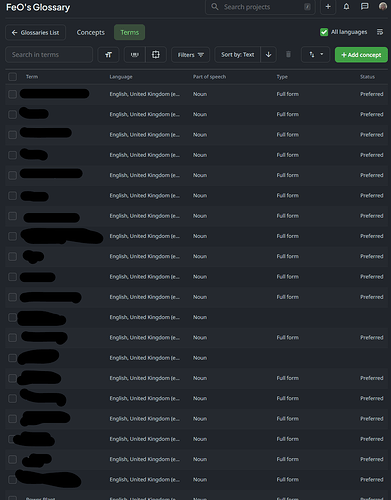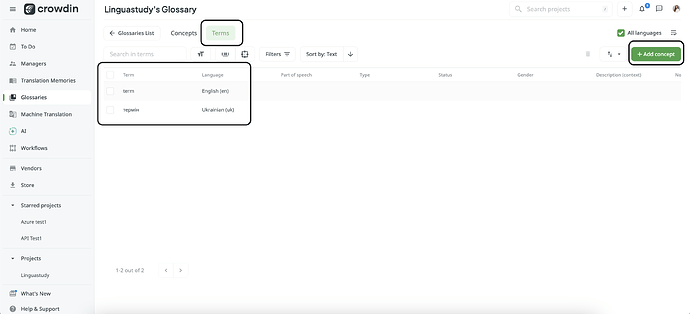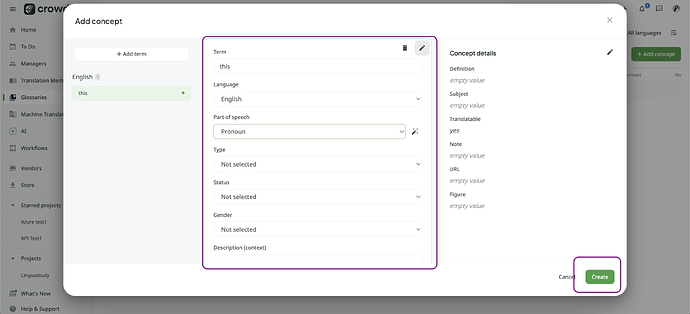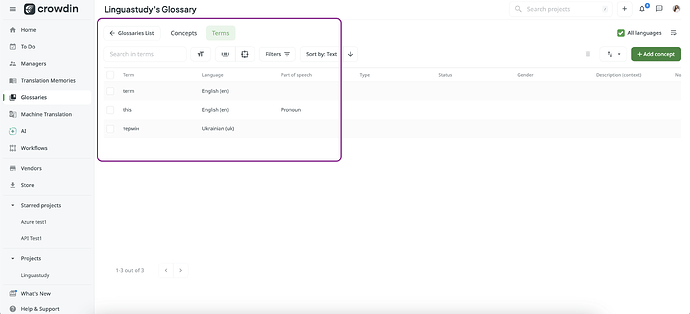Hi!
I have created multiple terms within my concepts but when I look at the glossary, it only says there are 3. It is the same when I download the file, it only has 3 in the file when I have probably like 20 terms. So whenever I go to translate everything, it also only translates 3.
Do I need one concept per term? Why is it not showing up? I’ve tried looking online but I haven’t actually found information on this.
Thanks!
Here are some screenshots to show I have lots of terms but then I only have 3 showing in the Glossary page.
Hi @d.craecker , it’s needed to create terms in the Terms tab of the Glossary if you want to see them as separate items
Hi @Natalia !
All of my terms are already in the terms tab but it is still showing only 3 as you can see below:
Do you mean that they only show up if they are only created from the term tab itself?
Dear @d.craecker , if I create the term from the Terms tab, then it’s created as a separate item, please kindly see the testings below: