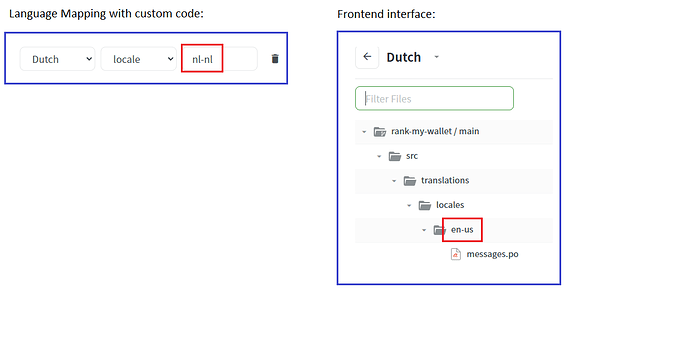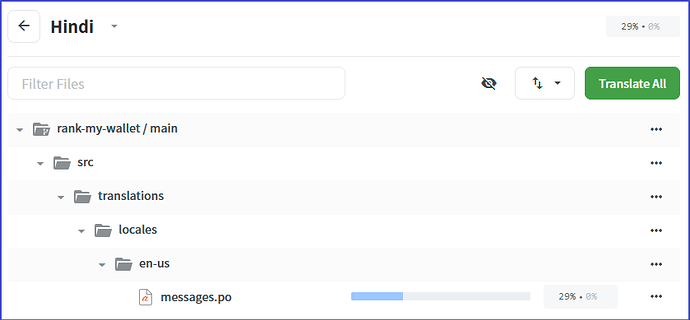The frontend does not show the correct folder when using a language mapping with custom code. An example in the image below with:
- Language mapping using custom code for Dutch language and
locale nl-nl
- Frontend UI shows folder
en-us where nl-nl is expected
Mapping is not displayed in preview, only after files are exported.
Plus, it looks like source folder, en-us. Even without mapping Dutch doesn’t have a code similar to en-us. Locale Dutch is by default nl-NL
Thank you for responding and you are correct that it “looks like” the source folder but it should display nl-nl IMO. FYI:
- You are correct. We use custom
nl-nl instead of default nl-NL
- All locales are in the same folder. So both source language
en-us and all other variants
- This language (Dutch) has already been pushed towards our repo using the Github Integration and merged, does that count as “after being exported”?
Also, I am pretty sure that this is just a representation issue (and not really using the en-us source folder) as can be seen in this example:
- Hindi language
- Custom language mapping
hi-in
- Hindi translation currently at 29% (meaning it using the correct translation)
- Locale folder shown should be
hi-in however, IMHO
You can try all languages, all of them will have en-us folders.
Maybe it’s possible to change in configuration file, using some of those dest things, but don’t know. Configuration File | Crowdin Developer Portal
Translator see the path where sources are stored. If the source stored in en-us folder, this name will be displayed for translator. Regardless from language he/she chose, always will be en-us.
The resulting files (translations) are visible only in you localisation branch in Github.
2 Likes
Yes that makes a lot of sense. Thanks for clarifying, much appreciated!
1 Like