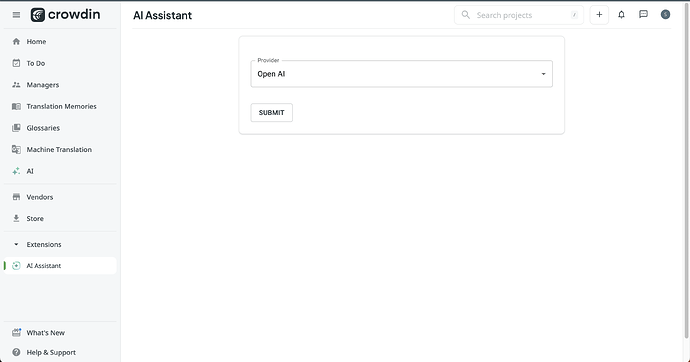There is a bug when I click fine-tune in the configure section to turn on the fine-tune feature in Crowdin. A blank page appears.
I tried refreshing the page and entering Crowdin through another browser, but I still see the same bug.
Hi @egmnshnky ! could you please try removing the API key → changing to fine-tuning? let us know how it goes
I’ve tried it. Unfortunately, didn’t work
Hello @egmnshnky!
The fine-tuning option is unavailable because no projects are created under your account. And to apply the fine-tuning, you need to select Projects and TMs/Glossaries.
Please, try creating a project and it should work!
Thank you, this worked.