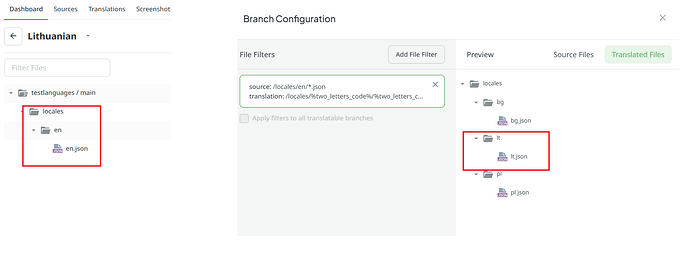Hello,
I am facing an issue where the Crowdin dashboard displays the incorrect file name for translated files. Specifically, for the Lithuanian language, the file is displayed as en.json in the dashboard, even though the correct file in my repository i
s named lt.json.
Here’s my configuration:
- Source Files Path:
/locales/en/*.json - Translated Files Path:
/locales/%two_letters_code%/%two_letters_code%.json - Expected Output: For Lithuanian, the file should appear as
locales/lt/lt.json. - Issue: The translation file appears correctly in my repository, but the Crowdin dashboard misleadingly shows it as
en.jsonunder the en folder.
Steps I’ve Taken:
- Verified the repository structure, where the file is correctly named
lt.json. - Checked the language mapping, ensuring that Lithuanian is mapped to
lt. - Re-synced the repository with Crowdin to apply the configuration.
Despite this, the issue persists, and I’m not sure if this is a configuration problem or a bug. Has anyone else encountered a similar issue? If so, how did you resolve it?
Best regards,