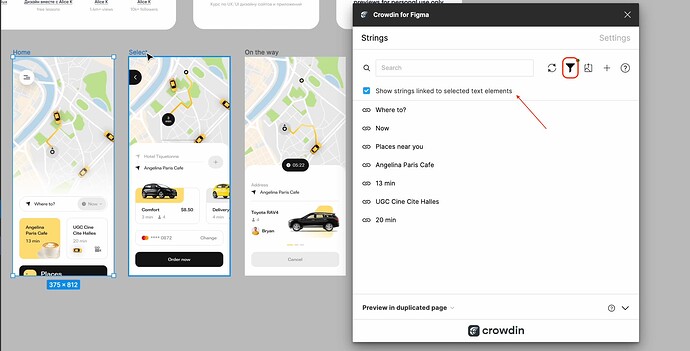It’s a two part topic:
- Right now, when you use the Crowdin plugin with a Figma file and it has linked keys, it only tells you that keys are linked but doesn’t show you which specific screens they’re linked to. Is there a method to find out exactly which screens are linked to a key, especially if it’s linked to more than one screen, without selecting all the screens on the page?
- Is there a way show a key as unlinked on a specific screen if it’s actually linked to text on a different screen within the same page? This is for cases where I select a screen, search for a key that appears linked, but it’s linked elsewhere, not on the screen I’m looking at.