Hi - is there a way to stop MT or agencies from translating certain Contentstack fields in entries, e.g. the title?
thanks for the help!
Hi - is there a way to stop MT or agencies from translating certain Contentstack fields in entries, e.g. the title?
thanks for the help!
Hi @Amie_Lou if certain strings don’t need to be translated, they can be hidden directly in the editor for example
thanks Ira - so there isn’t an automated way yet to have the ability to never translate a certain field in an entry?
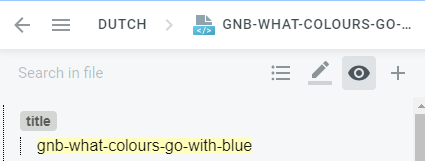
Hello Amie,
By default, during file import into Crowdin, our parser automatically hides most of the technical strings that are not expected to be translated at all.
While we have some solutions for direct file upload (like via UI or API), Contentstack works differently (like most similar connectors) and converts files back and forth when doing download/upload, so these solutions can’t be used in this case, unfortunately.
You can only hide those strings or do a post-editing afterward. We’re always doing our best to improve customers’ experience, so it’s not excluded that one day we’ll be able to provide more customization options for this type of integration workflow.
OK that is good to know - thank you for the insight.
Amie, just a quick follow-up on the matter
It seems that we recently added the ability to modify files that come from integrations of this and similar types.
Contentstack creates webxml files in our system. If the post-preprocessor is running or configured for such files, then during import-export there will be changes in those files according to how the post-preprocessor is running or before it is configured.
Here is a short list of compatible applications:
Please note, that we strongly recommend you to test those applications using test file + test project, not in your main environment and a main project that is used in everyday work.
Also, developer assistance during configuration is a must.