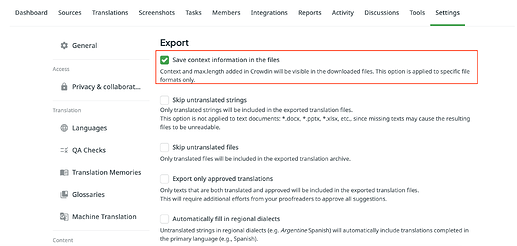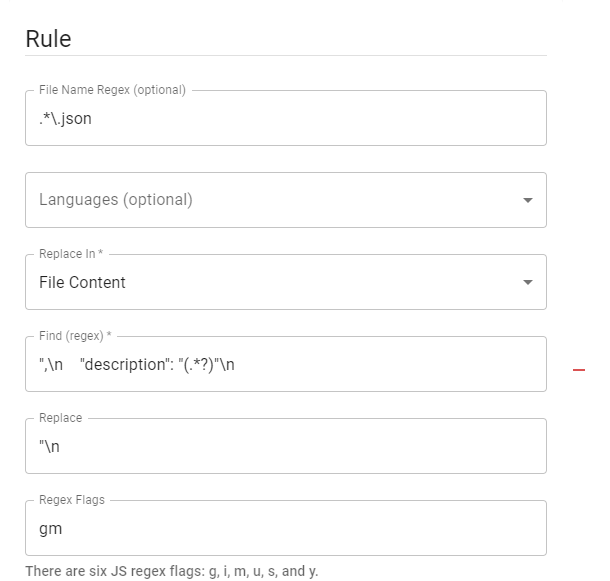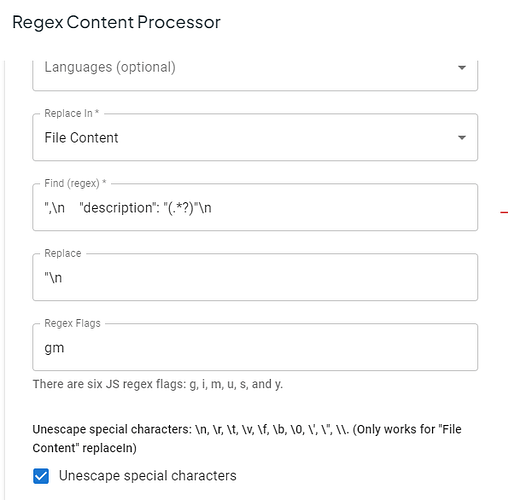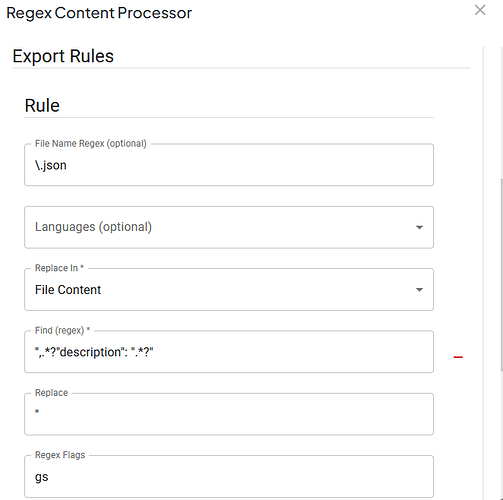CrowdIn docs mention there is built-in support for react-intl’s ICU Message JSON format, but when I build+download translations, it appears to unnecessarily include English descriptions for all strings.
Example input:
"buttonCredits": {
"defaultMessage": "Credits",
"description": "Text shown on the button to open the credits message box"
},
Produced output:
"buttonCredits": {
"defaultMessage": "Разработчики",
"description": "Text shown on the button to open the credits message box"
}
Ideally, I would like to omit the “description” property for each message (messages are just properties of the root JSON object), i.e.:
"buttonCredits": {
"defaultMessage": "Разработчики"
}
I tried using the “Configurable JSON & YAML” tool, but aside from not apparently doing anything, it seems to be geared toward filtering JSON input, whereas I’m trying to filter the output.
I’ve spent quite a bit of time searching and I can’t seem to find a solution.
Anyone run into this? Got any suggestions?
Thanks!
Edit: My current plan is to just post-process the downloaded translations myself, but I suspect CrowdIn can do this for me… I just have to figure out how ![]()