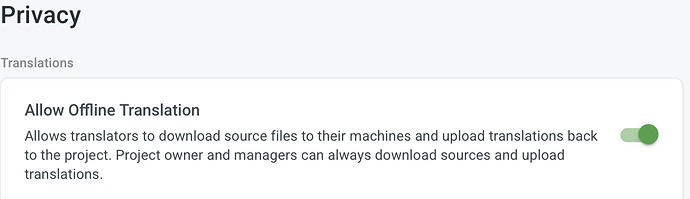Hi,
it seems like the option to download offline translations in Crowdin Enterprise changed a few months ago. Back then, anyone who signed in could download offline translations. Now, that option is seemingly disabled.
The only setting I could find was this one:
But that’s not really fitting, as that seems to require users to have the translator role. Is there any way to bring back the old behavior with allowing downloads for everyone? The current solution is to download the approved strings via API and provide them on other platforms.
Hello @PierreSchwang!
To address your goal of allowing “everyone” to download offline translations, the solution isn’t to change that specific setting, but to adjust the permissions or roles of the users you want to grant this access to. Crowdin Enterprise’s permission system is role-based. If a user doesn’t have at least the translator role, they won’t be able to use the “Allow Offline Translation” feature, unfortunately.
The setting mentioned in your screenshot is adjustable, but it refers specifically to the “source file”, not the translated file. Translations can be downloaded by any user who has translator, proofreader, language coordinator, developer or higher permissions in the project.
The change you observed a few months ago is due to an update in our permission model, which has become more aligned with best security practices.
Hope this helps!