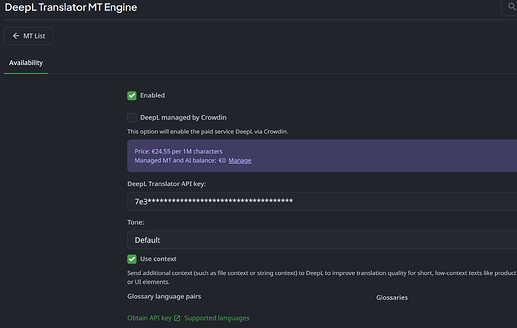Hi there.
I found an option to include the translation context when using the DeepL pre-translation (“Use context” option from the screen shot).
Which context is taken into consideration? Where can I edit this? Is it the file context, the string context or the project context?
And one more question. How long the context should be? Can it contain the description of our company when translating our website?
Hello @d.lisiakiewicz!
File Context refers to the structure and content of the file being translated. It helps DeepL understand relationships between strings in the file (it is automatically derived from the uploaded files in Crowdin);
String Context includes metadata like surrounding strings, tags, placeholders, and comments attached to individual strings. It gives DeepL information on how the string is used within the project.
Project Context is the broader context within the translation project, such as glossary terms, predefined styles, and any content organization defined by the Crowdin project.
DeepL processes only a limited number of surrounding characters (approximately 500–1,000 characters) when using contextual information.
“Can It Contain the Description of our company?” - Yes, if it is relevant to the string being translated.
Hello Viacheslav, I appreciate your response. I did not understand if I this context is generated automatically or I can edit it manually? Do all contexts (project level, file, string) are sent, or just one of them?
Hi!
Context will be generated automatically and can’t be edited in the DeepL settings. It includes contexts of the project level, file and string at the same time
If the option is enabled the MT will project more accurate translations based on the content in your project
Basically, you can affect the context by manually adding file context or context to each string (depending on file type) in your project. The article from our blog might help you:
This application can help you generate context as well:
Hello Tetiana, I have just tried to change the file context and the string context but it seems that DeepL ignores both of them. I tried to translate Housing and the context I wrote was: a “place to live”, or “construction company” but I get always a translation that means Machine cover.
Hi @d.lisiakiewicz,
In the example you described, I would recommend using the DeepL glossary. Once you create the glossary in DeepL, a pop-up window will appear in Crowdin under DeepL MT settings. Once the glossary is configured in Crowdin, DeepL will use it for translations. You can find more details here: About the glossary.
Hello Olena, I just wanted to know how the context works and why it did not work in our example. We did everything you said in the previous responses and it seems that it had no influence over the translation.
Hello @d.lisiakiewicz
Context servers as additional content for a string. Mostly it is used by humans when performing the translation, but it’s not mandatory for consideration.
Still, MT and AI work with strings/files and propose suggestions based on the whole picture.
While, MT and AI can also “read” the context, your case (with 1 word - Housing) would be better covered with a Glossary, where you can specify what exactly Housing means.