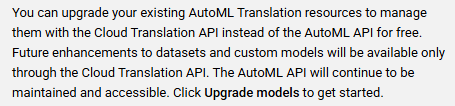Hi all. I’ve added our credentials for a Google Cloud project containing custom-trained NMT models, but the custom engines aren’t populating for selection. Is there anywhere I can see if the connection is actually active? There doesn’t seem to be any indication of this in the configuration window.
Hi there,
Can you please let us know all the actions taken from your side? Once the MT is connected it should be visible under the Machine translation tab.
Thanks,
I have added Google AutoML MT, and uploaded the credentials JSON, but models are not appearing. Having looked at other projects we have, I think this may be because this connection requires the AutoML API, which is only used for “legacy” Google custom models, and does not support the Cloud Translate API, which is the default. Can you confirm that?
Hello @MT_GTC!
Our devs say that we’re using googleapis/google/cloud/translate/v3 AutoML API, which should support your models.
If you’re still experiencing issues with the setup, you could email us (support@crowdin.com) your username and the project where you’re trying to add the MT.
Thanks for getting back to me, but this is not correct. The standard API for accessing custom models was changed to the Cloud Translate API some time ago (I think it was around 2 years ago - we had a similar issue with another TMS that we use at the time the change was made). Models that are trained from “native” datasets in Google Cloud are managed only by the Cloud Translate API, and this is the default setup. It’s necessary to create “legacy” models to use the AutoML API.