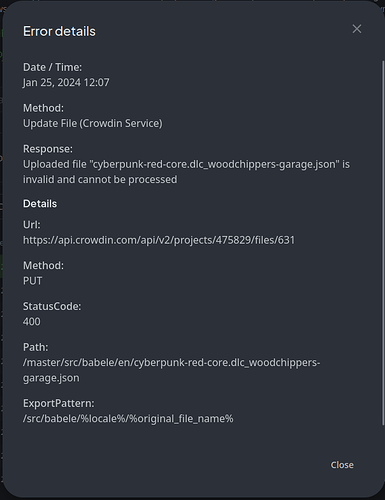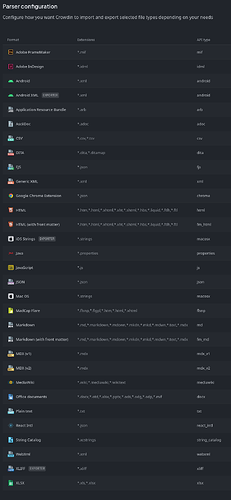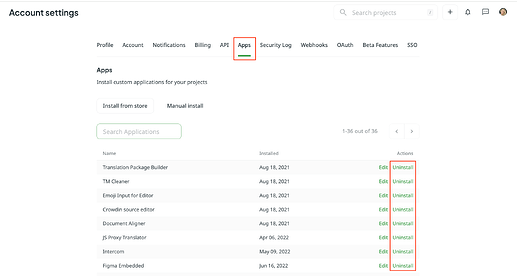I’m a member of an opensource project and one of our translators noticed that source files were not being updated. After enabling/disabling/re-creating the GitLab integration I ran a sync and every single (json) file is failing to import (the same happens when trying to manually import a file).
The project is: FVTT Cyberpunk RED - Core dashboard in Crowdin
The error (same for every file) is:
I have looked at each file and they are all valid JSON and running them through a JSONDiff tool the only differences are in the “description” key (as expected).
An example current source file already in Crowdin:
{
"label": "Ammo",
"mapping": {},
"entries": {
"Arasaka Acid": {
"name": "Arasaka Acid",
"description": "<p>Coating for Arasaka Weeping Reaver Katana only.</p>"
},
"Arasaka Fire": {
"name": "Arasaka Fire",
"description": "<p>Coating for Arasaka Weeping Reaver Katana only.</p>\n<p>Can set target on fire, details of which can be found on page 91.</p>"
},
"Arasaka Wound Salt": {
"name": "Arasaka Wound Salt",
"description": "<p>Coating for Arasaka Weeping Reaver Katana only.</p>\n<p>Able to apply a second a seconde Critical Injury, details of which can be found on page 91.</p>"
},
"Doberman 500 Marking Scent": {
"name": "Doberman 500 Marking Scent",
"description": "<p>Special Ammo Type for the Air Pistol. For more information, see Black Chrome Page 44.</p>"
},
"Grenade (Arachnid)": {
"name": "Grenade (Arachnid)",
"description": "<p>A very sticky grenade, details of which can be found on page 86.</p>"
},
"Grenade (Security)": {
"name": "Grenade (Security)",
"description": "<p>Armor piercing Grenade that doesn't damage cover. Full rules can be found on page 89.</p>"
},
"Grenade (Shuriken Tornado)": {
"name": "Grenade (Shuriken Tornado)",
"description": "<p>A literal explosion of shurikens. Can apply second Critical Injury, details of which can be found on page 87.</p>"
},
"Net": {
"name": "Net",
"description": "<p>Net for the net launcher that grapples the target on hit. (See Black Chrome Pg. 20-21 for more details)</p>"
},
"Rocks": {
"name": "Rocks",
"description": "<p>Ammunition for the Nomad Rocker.</p>"
}
}
}
The same example file with updates can be seen here:
{
"label": "Ammo",
"mapping": {},
"entries": {
"Arasaka Acid": {
"name": "Arasaka Acid",
"description": "<p>Coating for Arasaka Weeping Reaver Katana only. Improves ablation effect.</p>\n"
},
"Arasaka Fire": {
"name": "Arasaka Fire",
"description": "<p>\n Coating for Arasaka Weeping Reaver Katana only. Ignites target. Multiple\n effects do not stack.\n</p>\n"
},
"Arasaka Wound Salt": {
"name": "Arasaka Wound Salt",
"description": "<p>\n Coating for Arasaka Weeping Reaver Katana only. Adds a second critical injury.\n No additional damage.\n</p>\n"
},
"Doberman 500 Marking Scent": {
"name": "Doberman 500 Marking Scent",
"description": "<p>\n Unique form of ammunition for the Air Pistol. Provides specialized scent\n marking on target.\n</p>\n"
},
"Grenade (Arachnid)": {
"name": "Grenade (Arachnid)",
"description": "<p>\n A very sticky grenade. Creates a sticky web that entangles target. Must be\n destroyed or be torn by anyone in melee range making a\n <strong>DV 15 Brawling Check</strong>.\n</p>\n"
},
"Grenade (Security)": {
"name": "Grenade (Security)",
"description": "<p>Armor piercing Grenade. Deals damage to targets but not to cover.</p>\n"
},
"Grenade (Shuriken Tornado)": {
"name": "Grenade (Shuriken Tornado)",
"description": "<p>\n A literal explosion of shurikens. Armor Piercing grenade. Each shuriken from\n explosion deals individual damage.\n</p>\n"
},
"Net": {
"name": "Net",
"description": "<p>Net for the net launcher that grapples the target on hit.</p>\n<p>\n On hit, grapples target. Target can escape with a\n <strong>DV13 Contortionist Check</strong> (net victim only) or a\n <strong>DV13 Brawling Check</strong> which can be attempted by anyone. Net can\n also be destroyed.\n</p>\n"
},
"Rocks": {
"name": "Rocks",
"description": "<p>\n Ammunition that can be used with the Nomad Rocker if of small enough size.\n Ammunition is considered free and available if small rocks are able to be\n collected in the area the user is in.\n</p>\n"
}
}
}
Could you please advise why Crowdin may have stopped being able to import these files?