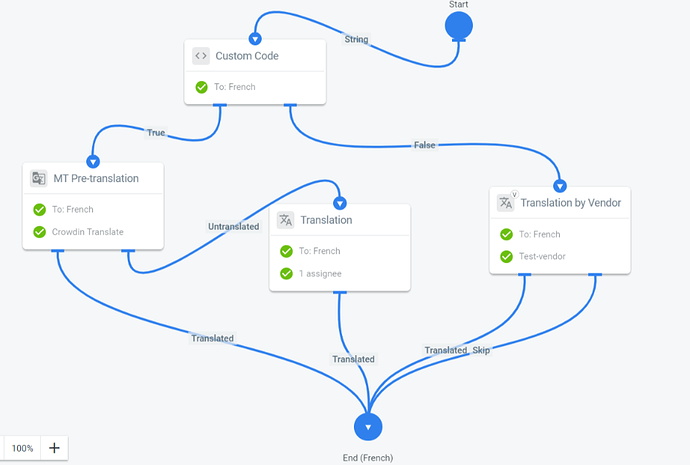Hello guys. I’ve decided to give Enterprise a try some time ago, fortunately, Crowdin’s team provided me with a few extra test weeks so I can be calm and do everything with no rush.
The point is next: I’m testing a Workflow feature, which works nicely, but I’m thinking about combining a few workflows in one. Right now, in simple Crowdin we’re using 6 stand-alone projects, my goal is to use Advanced Workflow and store at least 2 projects in 1. I thought about using some file or sting filtering, so some content that we need almost instantly goes through Machine translation, and some go through our in-house team or a vendor or something like that (maybe even crowdsourcing).
I see there’s a thing called “Custome code” and I guess it should work as a filter, but perhaps someone tested it before and can point me out how to use it properly? Any assistance would be appreciated.