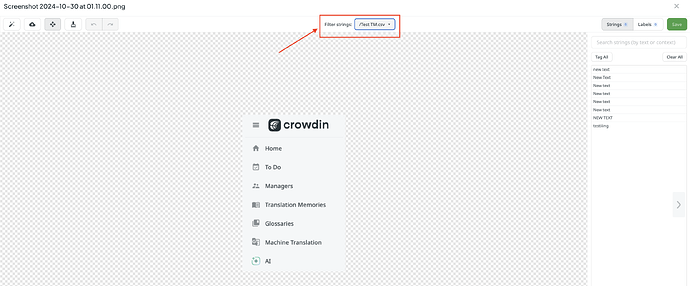In my project, I have a screenshot called ReactNative - Explore - Search Location.png, which shows a button labeled “WORLDWIDE”. In my project, we have the following two strings, "
WORLDWIDE" and “Worldwide.” If I try to auto-tag the screenshot, or if I try to manually label that part of the image, it always adds “Worldwide” when I want it to add “WORLDWIDE”. It never shows me multiple options, and there’s no way to specify a unique ID for the string that I want to label.
Is there a better way to label a screenshot that I’m missing?
Addendum: I know I can see the source file in the autocomplete when choosing a string to label a screenshot with, but it would also be helpful to see the file for each string when editing a screenshot that has already been labeled.