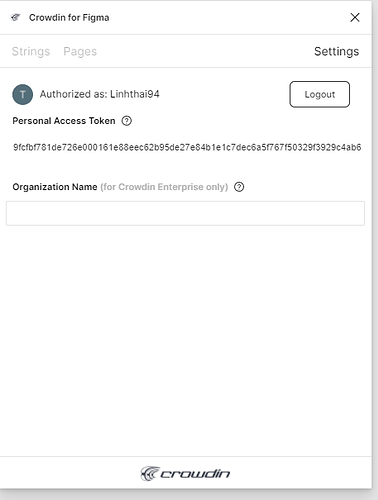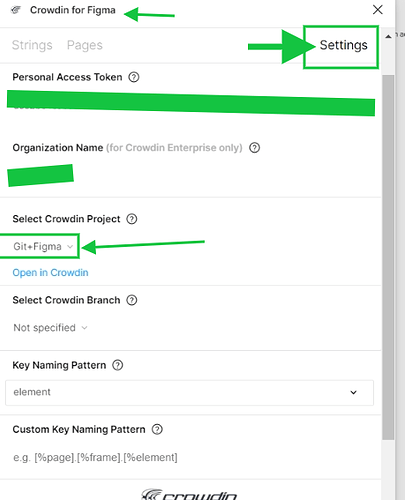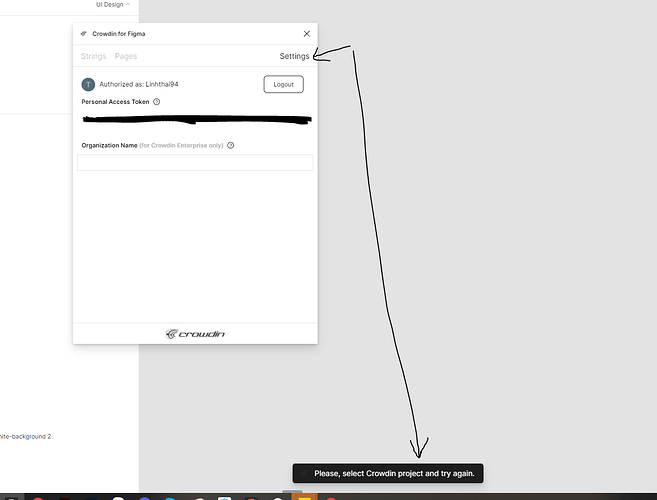this’s a first time i use Crowdin plugin. I get a trouble that after running Crowdin plugin in figma and log in my account, i clicked connect button but i didn’t see any drop-down to select my project. (pls see the screenshot). Please support me.
i did try as your way but it keeps alerting that “pls, select Crowdin project & try again”. Thanks a lot
@Linhthai94 do you have any projects created? Plugin can’t work without pre-made project.
Just tried to reproduce your case, everything worked fine, no issues at all.
I guess simple creating the project, or invite as a manager to already created one should help. In case of no, try delete the plugin, then create a project in Crowdin, re-generate the token and set up the plugin once more - more that sure it would 100% help.