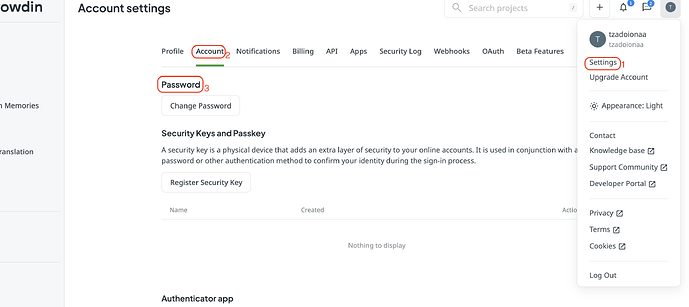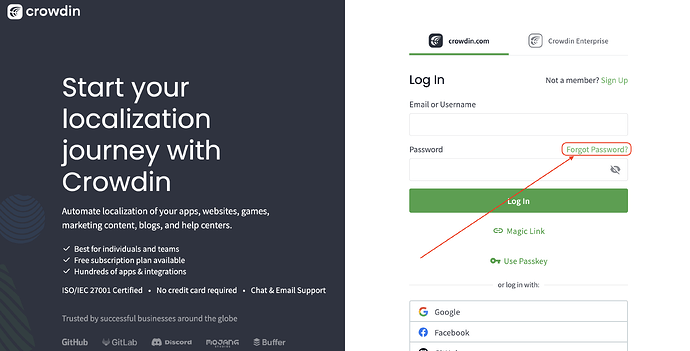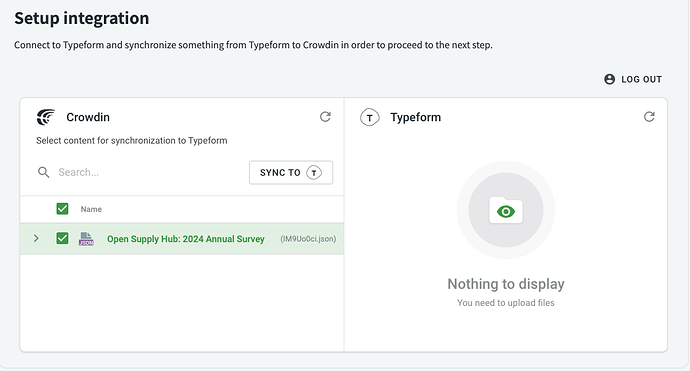I have been using the magic link to log into my account. But now to complete my integration with Typeform it is asking for a password. I do not have a password and can’t reset it without entering a password, which does not exist. Please help - I am on a deadline and cannot find an email address.
Hi!
In order to use the magic link option you should provide your email address to receive a URL to your email. So feel free to log in to your account using the magic link option and set up the password in the Account settings > Account > Password, as on the screenshot below:
Or you can click on the Forgot password option when logging in to your account to reset it, kindly see the screenshot below:
Thank you. That was very helpful. I’ve now run into the below issue. How do I get the Typeform side of the integration to display? I’ve already completed the translations I need and want to get them back into Typeform.
Great to hear that it was helpful!
Kindly check the guide regarding the Typeform integration below:
Please make sure that you’ve followed all steps described in the video guide
Thank you, Tetiana. I have followed these directions and had uploaded a survey from Typeform that is now translated. However, I cannot get the Typeform side of the integration to populate to sync the translations back into Typeform. It continues to say “Nothing to display” on the Typeform side, even though I brought a file in from there to be translated. Any ideas for how to get it to appear again?
Hi @opensupplyhub so it worked before? (you could sync sources from typeform to the project) and now it’s gone again? have you changed anything on the typeform side? (like access or something else?) Can you please also try to log out and in again to the app?
I have been able to sync from Typeform to Crowdin. I am not able to sync the other direction. I have tried logging in and out multiple times. How can I get the Typeform side of the integration screen to populate?
Hi! We have checked the account again and noticed that in one project you have everything set up and it works good while in a different project, the file tree is not uploaded. Could you please check if you use the same typefom (and Crowdin ) account while connecting?
Hi Ira - thank you - we’re all set on this issue now.