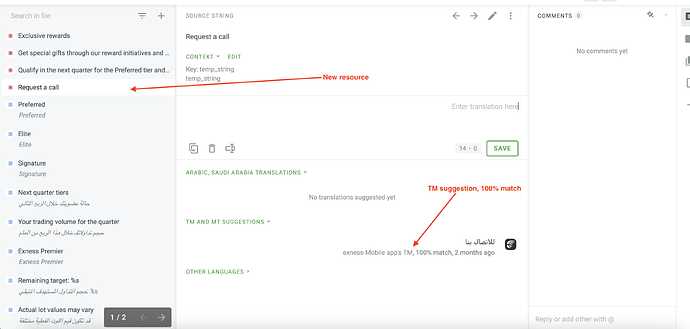Hi!
I’m attempting to implement the same pre-translation functionality as found on the project page of “my-project” via Dashborad using the Crowdin dev API. I’ve followed these steps:
- Initiated a POST request to
{protocol}://{host}/api/v2/projects/{projectId}/pre-translationswith the required parameters. - Periodically checked the pre-translation status at
projects/{projectId}/pre-translations/{preTranslationId}until it is marked as finished.
I’ve also examined the network requests made by the Crowdin site, and they closely resemble what I’m trying to achieve through the Crowdin dev API.
Based on my observations, I’ve narrowed down the possibilities to two options:
- There may be a bug in the
apply-pretranslateAPI. - I might be overlooking some steps in the pre-translation process.
Could you please assist me with resolving this issue? I would appreciate it if you could point out any mistakes I may have made in my approach.