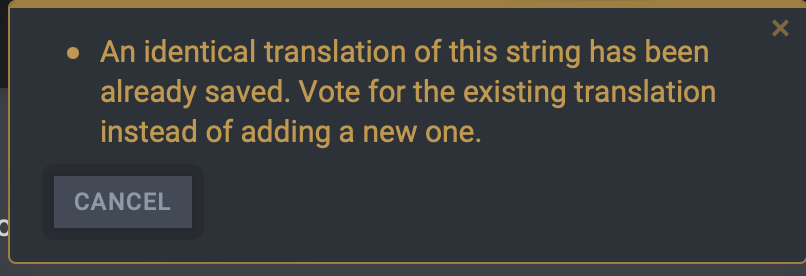Hi,
We’re trying to save new translations but when we do a message pops up which says:
‘An identical translation of this string has been already saved. Vote for the existing translation instead of adding a new one.’ And then there’s just a CANCEL button in the pop-up.
So we’re not sure how to move past this issue and approve a new translation. I’ve tried adding a vote for the translation but it seems to make no difference.
Any suggestions?
Thanks,
Anthony
You’re adding the same suggestion that’s why system prevents you, because it’s no need to have 2 totally same translations.
Possible solutions:
- Delete the old one first, refresh the page, add the new one
- Once you add yours and vote for it, someone with manager/proofreader role should approve it
- Become a proofreader and approve yours suggestion yourself