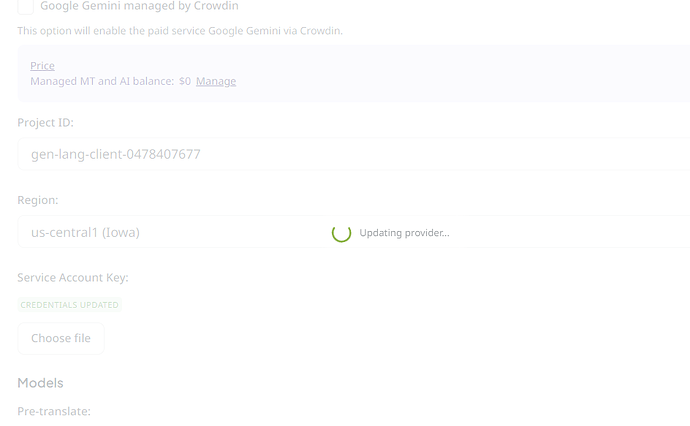Hello,
While integrating Google Gemini details of mine in Crowdin AI, I am asked to enter details such as Project ID, Region and upload service account key. I upload the key but I don’t know how I can find Project ID, Region in Google. Can you help me please?
Hi Oksana, to use Google Gemini AI, you’ll need to create a project in the Google Cloud Console and enable Vertex AI services for that project.
The Project ID can be found on the project’s main page. Region can be found at the bottom of the Vertex AI service page.
To create a service account and associated keys, navigate to the “IAM & Admin” => “Service Accounts” section of your Google Cloud project and click the “Create Service Account” button in the toolbar. Fill in all the required fields, select ‘Vertex AI Service Agent’ role for this account and press ‘Create’.
Now click on the link in the ‘Email’ cell. This will open the account page. Then navigate to the “Keys” tab, click “Add key” => “Create new key”. In the modal window that opens, select “JSON” and save the created file.
Let me know if any additional questions arise!
I did all the steps but I failed again
Hi @okansali,
Can you please tell me on which step you have failed? Please provide some additional info,
I copied pasted project ID and region. I uploaded service account key json. And the page showed updating provider but it didn’t become successful, always seemed continuously same thing “updating provider”
Hi @okansali Could you please try us-central1 for the region? without Iowa?
Tried but failed again.
Dear Oksana, haven’t you chosen in the new try the option Managed by Crowdin?
No, if chosen, details cant be entered anyway. If there is a possibility doing it together? I’m Okan by the way. Thank you all for your helps so far.
Hello @okansali!
Indeed, the option of Managed by Crowdin works without your personal key, so that’s why you can’t enter the info.
From your screenshot, I see that you haven’t entered the Service Account Key. Can you please confirm that you have uploaded it?
I dont want to use Managed by Crowdin as it is “paid”, I have created my own service key in my google cloud console and uploaded it as a json file.
Can you please check the Console tab in your browser when you try to connect the AI? A screenshot would be appreciated!