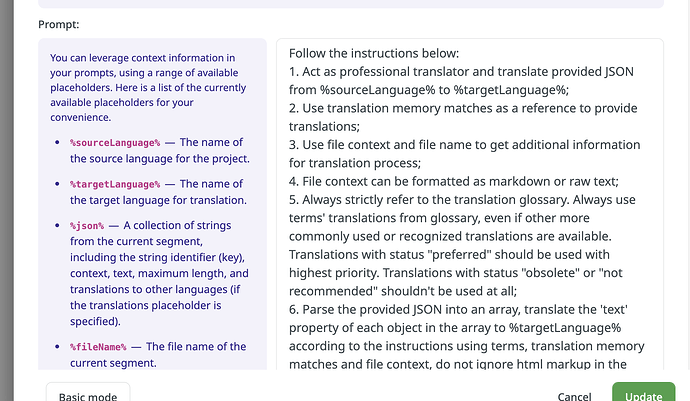Hello, I want to make translations using chatgpt with open ai api key.
But I want to change the prompts of the AI translation, that is, to adjust the style of the translation, etc.
Where exactly should I enter these prompts?
When I go to the AI prompts section in the settings, I see a box called advanced mode. When I click on it, there are a number of prompts that have already been set automatically.
In short, where exactly in this template should I enter the prompts I want to add?
Hi @egmnshnky! In the prompt, you may specify any command for the chat gpt to stick to
as far as I can see you have only one prompt in your account
we set the default prompt with all the basic things that are needed but users of course may add more
I couldn’t explain it properly, let’s say I want to add a prompt like this;
‘‘The style of the translation should be in daily colloquial language’’.
The thing I can’t find is; where exactly should I add this prompt?
Hi @egmnshnky !
We have a very useful course were it is described how to add the prompts and there are also a few examples. You are welcome to find it attached below. We recommend you to take a look at the Module 2:
https://www.udemy.com/course/mastering-translation-ai/
Please feel free to contact us if any additional assistance is needed!