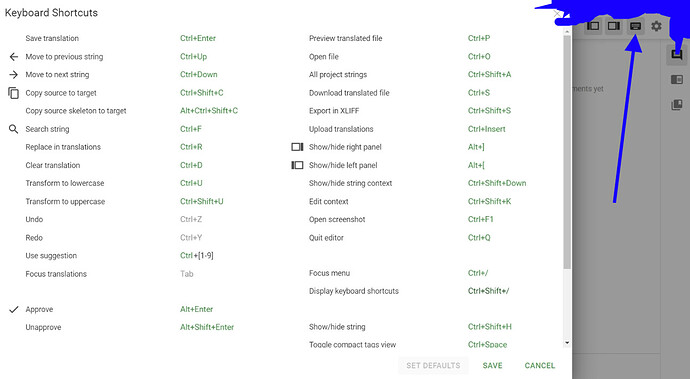How can I switch to sting I’ve translated previously? Can I somehow identify the page number, at which I would like to go back? Maybe there is any navigation shortcut or so.
Some shortcuts are stored here in Editor
You can also try some browser or laptop solution. I work with laptop and my touchpad supports 2-3-4 fingers swipe, and there’s a swipe back or ahead (1 step back from my at-the-date point, or 1 ahead after 1 back (so I return to my up to date point). Maybe yours has same one.