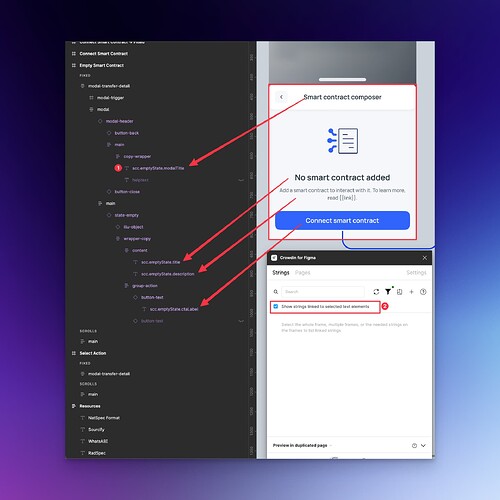Hello everyone
This is my very first post, due to us at Aragon DAO finally using crowdin in our newly launched Aragon App—it’s a DApp for organizations to do governance onchain.
Anyhow, because we are also using crowdin in our design discovery and linking each string to crowdin keys, we have found an issue with, unfortunately, no solution. What is happening?
- We are using [Figma Organization] (https://www.figma.com/en/pricing/), therefore we have the ability to create branches while maintaining the main branch as it is.
- We are designing in a side branch, like, for example,
new copywritingand also doing there the linking of the new crowdin keys. - After testing, QA, and iteration, we are merging the
new copywritingbranch with themainbranch. - Unfortunately, all linked keys are unlinked after this merge (see image below).
So my questions are:
- Is this a known bug?
- If yes, how can I overcome this?
- If not, is there an easy way of fast relinking the keys (I’m a newbie in crowdin, so I might have missed it)?
Thanks a lot in advance for any help, cheers
sio.eth